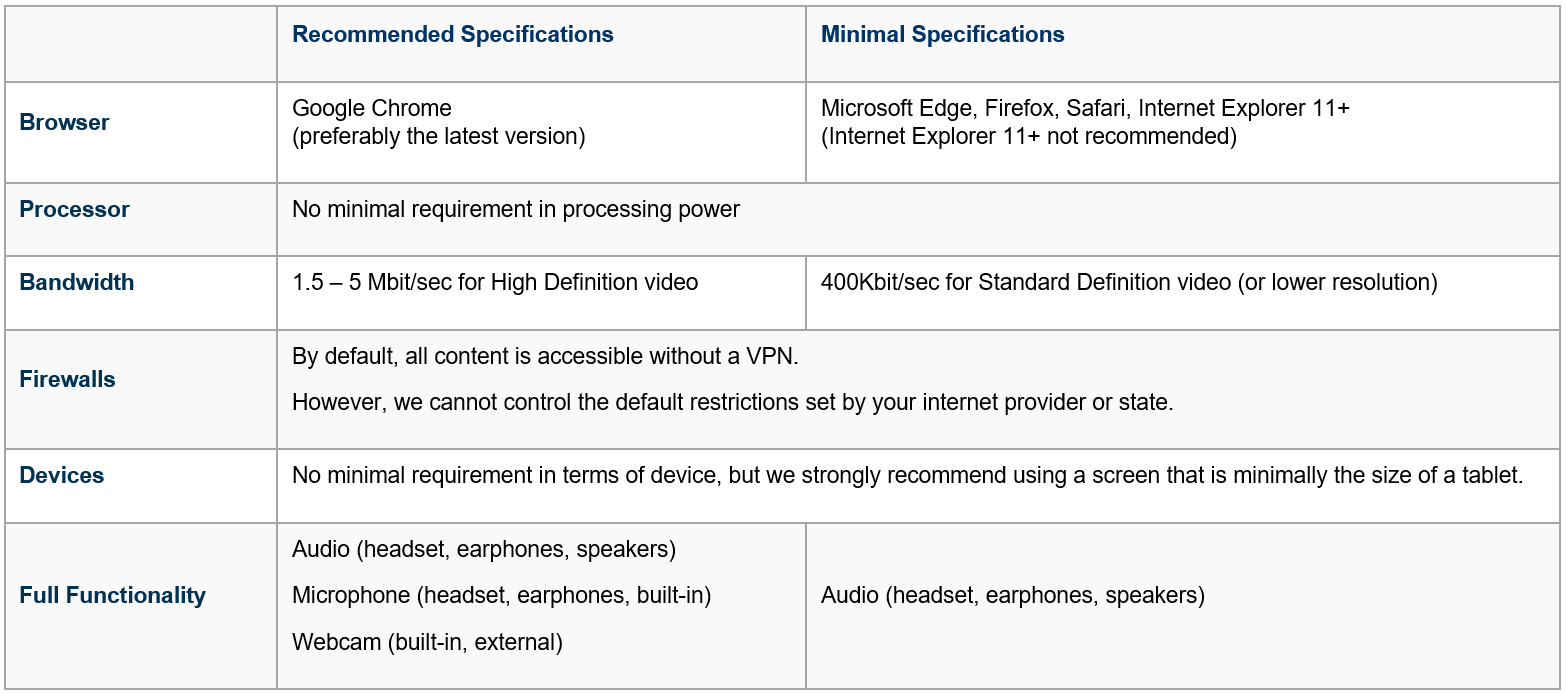What device can I use to access ISBT2020?
This platform is accessible via any device that can connect to the Internet via an Internet browser; this could be your desktop, laptop, tablet or smartphone. The experience is fully responsive to any device. If you login with the same account from a different device, you pick up from where you left off. You can log in from different devices on your ISBT2020 Congress account. However, note that you can only watch sessions on one device at a time.
How do I watch presentations on my mobile device?
This platform is mobile responsive and is automatically formatted to play on most mobile devices. Simply log in on your mobile device. We cannot guarantee compatibility with every mobile device as operating system requirements frequently vary.
Do I have to be online to access the platform?
Yes. ISBT2020 requires that you are online and logged in to view the content. Also note that you can only watch sessions on one device at a time.
Are there any technical requirements needed to access ISBT2020?
This platform is designed to be easily accessible for all delegates. To access the platform, you will simply need a device with audio (desktop, laptop, tablet, smartphone) and a stable Internet connection.
In order to have the best experience, we recommend using the latest version of Google Chrome, but other browsers such as Microsoft Edge, Firefox, Safari and Internet Explorer 11+ can also be used. However, we do not recommend Internet Explorer as some functions, such as the chat, are not fully supported.
For more technical information please refer to the table below: